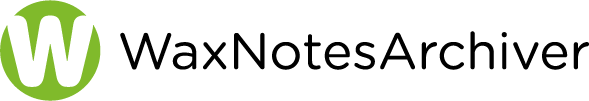The IBM Lotus Notes archive databases management is traditionally difficult for the end user.
With the WaxNotesArchiver navigator widget designed and developed by Novateam, management of archived e-mail, their location and the organization of classification directories are as simple as drag-and-drop.
-
Management and visualization of archive databases.
-
Archival of emails by drag-and-drop.
-
Moving emails from one archive to another by drag-and-drop.
-
Creating, renaming, moving directories in an archive database.
-
Full-text search in the current mail file and in the archive databases at the same time.
-
Addition, combination and removal of the archive databases.
How is it delivered and installed?
Via a simple file containing the widget. WaxNotesArchiver Navigator for IBM Lotus Notes leverages the IBM Notes client widget technology.
No exe file, no complicated install program, no worries for you admin.
A 2-minute, documented process is all you need you’re all set.
How long does it take to set it up and to learn it ?
There is truly no setup required. WaxNotesArchiver Navigator for Notes will automatically recognize your email and archive files. From then, you are the master. You can start to managing your archives the way you want.
WaxNotesArchiver Navigator is so easy to use that you don’t need any training. It works exactly like your Windows file explorer or Mac Finder. And if you really need some guidance, you can view the tutorials.
Why will your IT people love with?
- Because you will be in charge of your archival process, nothing for them to do.
- You will be able to stay below your email quota.
- It use only purely standard technology, with no exe file and no dll.
- It can be deployed individually or thru policies.
- It is so easy to use that they don’t need to train you at all.